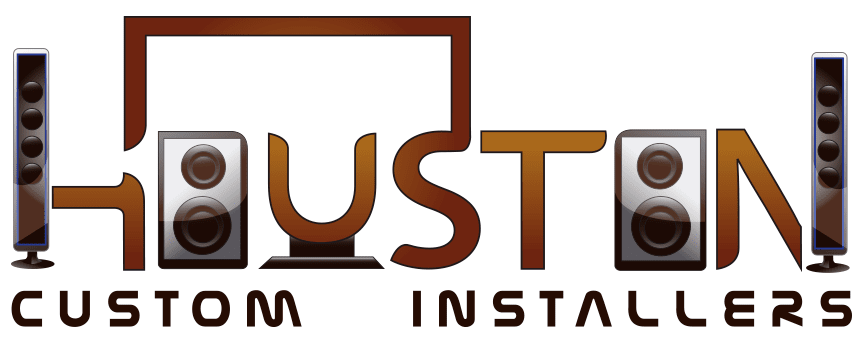Introduction
Gaming is an excellent way to unwind and relax after a long day at work or school. It’s also a great way to connect with friends and family members. However, to truly enjoy your gaming experience, you need to have a high-quality home audio video system. In this guide, we’ll show you how to set up your home audio video system for gaming, so you can immerse yourself in your favorite games like never before.
Choosing the Right TV
One of the most critical components of a gaming setup is the TV. When choosing a TV for gaming, there are several factors to consider, including:
- Screen size: A larger screen size allows for a more immersive gaming experience.
- Refresh rate: A higher refresh rate reduces motion blur and makes fast-paced games more fluid.
- Input lag: The lower the input lag, the more responsive the TV will be to your commands.
- Resolution: Higher resolution TVs produce sharper images and more vivid colors.
When selecting a TV for gaming, look for one with a low input lag and a high refresh rate. Many gaming-specific TVs come with features like variable refresh rate and auto low-latency mode, which can enhance your gaming experience.
Audio System Setup
A high-quality audio system is essential for an immersive gaming experience. Here are some tips for setting up your audio system:
- Choose the right speakers: Gaming audio requires a combination of directional and ambient sounds. Choose a speaker system that can deliver both.
- Position your speakers: Position your speakers correctly to ensure optimal sound quality. The front speakers should be placed on either side of the TV, while the rear speakers should be placed behind the listener.
- Connect your speakers: Connect your speakers to your AV receiver using the appropriate cables. Make sure you match the speaker wire to the correct terminals on the AV receiver and the speakers.
- Configure your AV receiver: Configure your AV receiver to ensure optimal sound quality. Make sure you select the correct surround sound format, speaker configuration, and room size.
Gaming Console Setup
Setting up your gaming console correctly is crucial for an optimal gaming experience. Here are some tips for setting up your gaming console:
- Connect your console to the TV: Connect your console to the TV using an HDMI cable. Make sure you select the correct input on the TV.
- Configure your console: Configure your console settings to ensure optimal performance. Check for software updates and adjust the resolution and refresh rate settings as necessary.
- Connect your controller: Connect your controller to the console using a USB cable or wireless connection.
FAQs
Q: Do I need a separate sound system for gaming?
A: A separate sound system is not necessary, but it can enhance your gaming experience.
Q: Can I use a regular TV for gaming?
A: Yes, you can use a regular TV for gaming, but gaming-specific TVs may offer better performance.
Q: Do I need to buy a gaming headset?
A: A gaming headset is not necessary, but it can provide a more immersive audio experience.
Conclusion
Setting up your home audio video system for gaming is essential for an immersive gaming experience. Choose a TV with a low input lag and high refresh rate, set up your audio system correctly, and configure your gaming console for optimal performance. By following these tips, you can create a high-quality gaming setup that will enhance your gaming experience and allow you to fully immerse yourself in your favorite games.