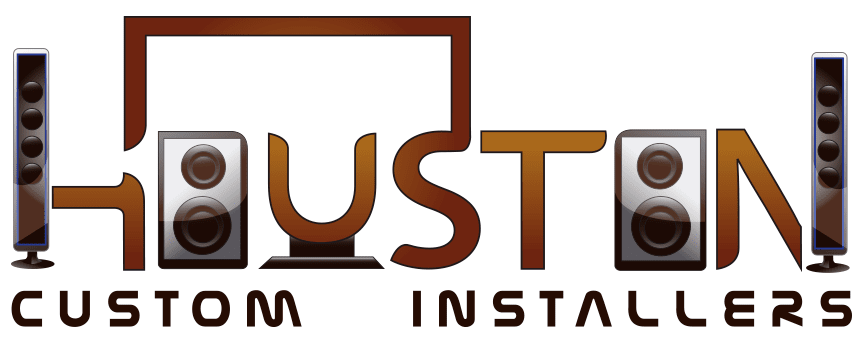Introduction
A home audio video setup can be a great source of entertainment, but many people don’t realize that they may not be getting the best possible sound and picture quality. In this guide, we’ll explore some tips and tricks for optimizing your home audio video setup to get the best possible sound and picture quality.
Audio Setup
Getting the best possible sound quality from your home audio setup involves several factors, including speaker placement, speaker settings, and audio processing.
Speaker Placement
Speaker placement is a critical factor in achieving optimal sound quality. Here are some tips for speaker placement:
- Position the speakers at ear level: Speakers should be positioned at ear level to ensure that the sound is directed towards the listener.
- Keep speakers away from walls: Speakers should be placed away from walls and corners to prevent sound reflections, which can result in muddy or distorted sound.
- Use a subwoofer: A subwoofer can help provide better low-frequency sound and add depth to the audio.
Speaker Settings
In addition to speaker placement, speaker settings also play a role in audio quality. Here are some tips for optimizing speaker settings:
- Adjust the speaker distance settings: Most home audio systems have settings to adjust the distance of each speaker from the listener. Make sure these settings are properly adjusted for optimal sound quality.
- Set the crossover frequency: The crossover frequency determines which frequencies are sent to the subwoofer and which frequencies are sent to the other speakers. Make sure this setting is properly adjusted for optimal sound quality.
Audio Processing
Audio processing can also have a significant impact on sound quality. Here are some tips for optimizing audio processing:
- Use a room correction system: Many home audio systems come with a room correction system that can help adjust the audio for your specific room. Be sure to use this system for the best possible sound quality.
- Adjust the equalizer settings: Equalizer settings can be used to adjust the sound for your personal preferences. Experiment with the settings to find the best sound for you.
Video Setup
Getting the best possible picture quality from your home video setup involves several factors, including TV calibration, video processing, and content quality.
TV Calibration
Calibrating your TV is an essential step in achieving optimal picture quality. Here are some tips for TV calibration:
- Adjust the contrast: The contrast setting determines the difference between light and dark areas on the screen. Adjust this setting to get the best possible picture quality.
- Adjust the brightness: The brightness setting determines how bright the overall picture is. Adjust this setting to get the best possible picture quality.
- Adjust the color: The color setting determines the intensity of colors on the screen. Adjust this setting to get the best possible picture quality.
Video Processing
Video processing can also have a significant impact on picture quality. Here are some tips for optimizing video processing:
- Use motion smoothing sparingly: Motion smoothing can help reduce motion blur, but it can also create a soap opera effect that many people find unappealing.
- Use noise reduction sparingly: Noise reduction can help reduce graininess in the picture, but it can also soften the image and reduce detail.
Content Quality
The quality of the content you’re watching can also impact picture quality. Here are some tips for optimizing content quality:
- Use high-quality sources: Streaming services and Blu-ray discs offer higher quality video than standard cable or satellite TV.
- Use the right resolution: Make sure you’re watching content in the correct resolution for your TV. Watching low-resolution content on a high-resolution TV can result in a blurry or pixelated picture.
Conclusion
Optimizing your home audio video setup for better sound and picture quality involves several factors, including speaker placement, speaker settings, audio processing, TV calibration, video processing, and content quality. Once you have optimized your home audio video setup, it’s important to know how to maintain it to keep the sound and picture quality at its best. Here are some tips to help you:
Keep your equipment clean: Dust and dirt can build up on your equipment and cause it to overheat, which can lead to poor performance. Use a soft, dry cloth to wipe down your equipment regularly.
Check your cables: Make sure your cables are properly connected and in good condition. If you notice any frayed or damaged cables, replace them immediately.
Update your software: Keep your equipment up to date with the latest software updates. These updates can improve performance and fix any bugs or glitches.
Store your equipment properly: When not in use, make sure to store your equipment in a cool, dry place. Avoid exposing it to extreme temperatures or moisture.
Get regular maintenance: Consider scheduling regular maintenance checks with a professional technician. They can help you identify and fix any issues before they become major problems.
By following these tips, you can ensure that your home audio video setup continues to deliver the best possible sound and picture quality for years to come.