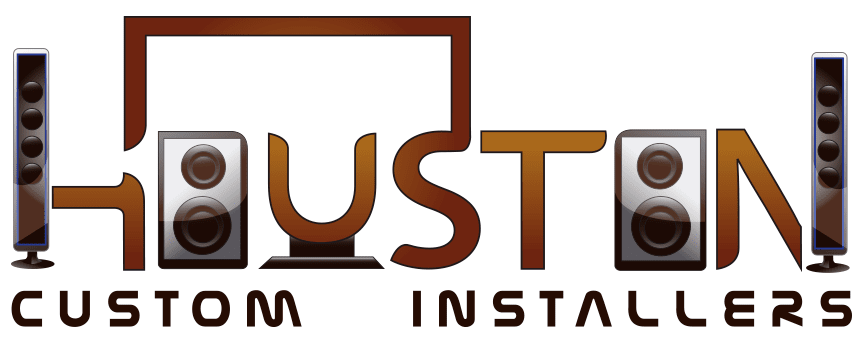With the rise of remote work, many of us are now working from home and relying on technology more than ever before. While working from home offers many benefits, it also comes with a unique set of cybersecurity challenges. In this guide, we’ll cover everything you need to know about improving cybersecurity in your home office, from the basics of cybersecurity to practical steps you can take to secure your home office.
The Basics of Cybersecurity:
Before we dive into practical tips for improving cybersecurity in your home office, it’s important to understand the basics of cybersecurity. Cybersecurity refers to the protection of computer systems and networks from theft, damage, or unauthorized access. Cybersecurity threats can come in many forms, including viruses, malware, phishing attacks, and more.
One of the most important principles of cybersecurity is the need for strong passwords. Your passwords should be long, complex, and unique to each account. You should also avoid using easily guessable information, such as your name or birthdate, in your passwords.
Another important principle of cybersecurity is the need for regular software updates. Software updates often include security patches that address known vulnerabilities and protect against cybersecurity threats. It’s important to keep all of your software, including your operating system, web browser, and applications, up to date to ensure maximum security.
Practical Steps for Improving Cybersecurity in Your Home Office:
Now that we’ve covered the basics of cybersecurity, let’s dive into some practical steps you can take to improve cybersecurity in your home office.
- Use a Secure Network: One of the most important steps you can take to improve cybersecurity in your home office is to use a secure network. This means using a password-protected Wi-Fi network that’s encrypted with WPA2 or WPA3 encryption. You should also avoid using public Wi-Fi networks, which can be easily compromised by cybercriminals.
- Use Antivirus Software: Antivirus software can help protect your computer from viruses, malware, and other cybersecurity threats. Be sure to install reputable antivirus software on all of your devices and keep it up to date to ensure maximum protection.
- Enable Two-Factor Authentication: Two-factor authentication adds an extra layer of security to your accounts by requiring a second form of authentication, such as a code sent to your phone or email, in addition to your password. Enable two-factor authentication on all of your accounts to ensure maximum security.
- Use a VPN: A virtual private network (VPN) encrypts your internet traffic and hides your IP address, making it more difficult for cybercriminals to intercept your data. Use a reputable VPN service to protect your internet traffic when working from home.
- Back Up Your Data: Regularly backing up your data is an important step in protecting against data loss and cyber threats. Back up your data to an external hard drive or cloud storage service on a regular basis to ensure that your data is safe and secure.
Conclusion:
In conclusion, improving cybersecurity in your home office is an essential step in protecting your data and your business. By following these practical tips, you can significantly reduce your risk of cybersecurity threats and enjoy greater peace of mind when working from home. Remember to use a secure network, install antivirus software, enable two-factor authentication, use a VPN, and back up your data on a regular basis to ensure maximum security. Stay safe and secure in your home office!